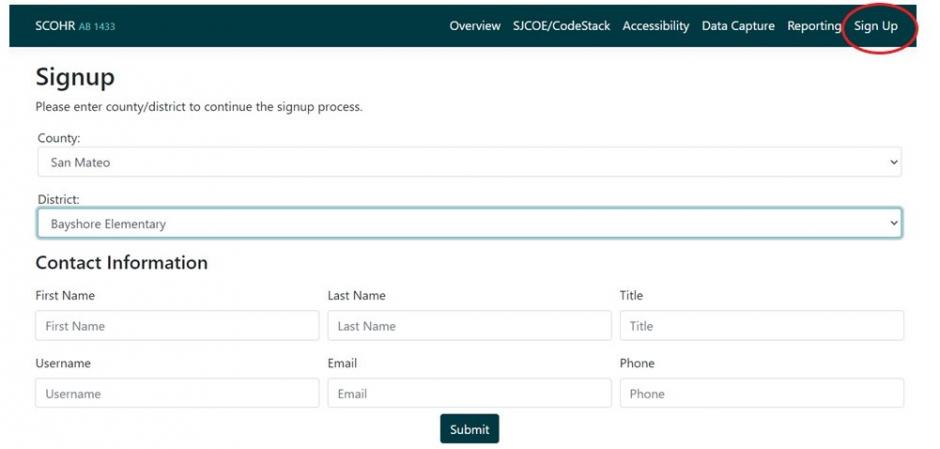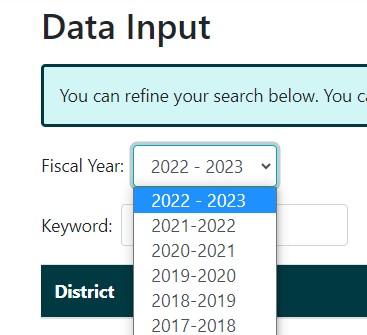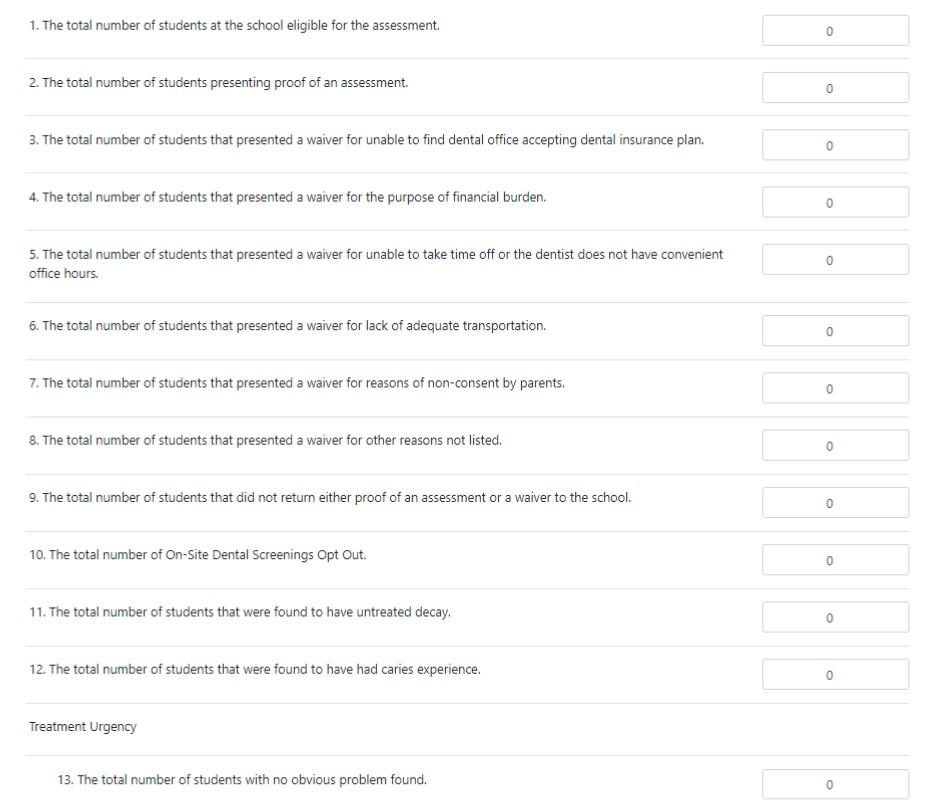Kindergarten Oral Health Assessment (KOHA)
Information, forms, and reporting templates for schools and parents/caregivers
Overview
Tooth decay is the most common preventable chronic childhood disease. It is more common in children than asthma, diabetes, and obesity. In San Mateo County, by kindergarten, around 30% of public school students have tooth decay, and the percentage rises to 40% for students at lower income schools. By third grade in California, more than 60% of students have experienced tooth decay.
Children with poor dental health are nearly three times more likely to be absent from school. According to the California Department of Education, dental problems contribute to 874,000 missed school days yearly, costing schools over $29 million annually in average daily attendance funding. If left untreated, tooth decay adversely affects children’s academic performance, social-emotional development, sleep, and nutrition, leading to poor general health outcomes.
California State Requirements
The Kindergarten Oral Health Assessment (KOHA) requirement was passed into law under the Education Code Section 49452.8 in 2005 by Assembly Bill 1433 (AB 1433), and updated in 2025 by AB 2630. It requires all kindergartners in transitional kindergarten (TK) or kindergarten (K) in public schools to have an oral health screening completed once during the two-year kindergarten period, by a licensed dental professional. For first graders that did not attend public school TK or K, the oral health screening is also required.
The goal is to raise awareness about the importance of oral health and help connect children to a regular source of dental care. An oral health assessment is a quick, basic screening to identify the overall health of the mouth. It is not a full oral health evaluation, or a substitute for regular, comprehensive appointments with a dentist every 6 months.
It is one way schools can support children’s school readiness and success by identifying children suffering from untreated dental disease and helping parents establish a dental home.
Some schools in San Mateo County host free oral health screening days on-site, provided by outside dental professionals and organizations. The law was updated with Senate Bill 379 (SB 379) in 2017 to allow schools to use passive consent for these oral health screening school events. Passive consent means every child will receive a screening unless their parent/guardian has signed a form (an “opt-out” letter) indicating they would not like their child to receive the screening.
The Oral Public Health Program collaborates with the San Mateo County Office of Education to ensure all schools and districts are in compliance with this KOHA mandate.
Public school grade levels that must meet this requirement
- Transitional Kindergarten or Kindergarten - Assembly Bill 2630 went into effect January 1, 2025. It clarifies that the kindergarten oral health screening is required once during either transitional kindergarten or kindergarten for children in public schools. If the assessment is done no earlier than 12 months before the date of the initial enrollment of the student, it can also count to meet this requirement.
- Any student in first grade in public school, only if they did not attend public school Transitional Kindergarten or Kindergarten - Some children do not attend public school transitional kindergarten or kindergarten, and their first year in public school is first grade. For these first grade students only–not all public school first graders–the oral health assessment is required. If the assessment is done no earlier than 12 months before the date of initial enrollment, it can count to meet this requirement.
- Due dates- The completed assessment should be turned in as early as possible, including upon enrollment in TK or K (or first grade for those students who did not previously attend public school kindergarten). Reminder that an assessment completed no earlier than 12 months before the child’s date of enrollment counts as well. It can also be turned in anytime during the child’s TK or K years, if they have not completed it already. The final due date for parents/caregivers to turn in a completed KOHA form is by the end of the K school year, or May 31st of that school year, whichever comes first. For first graders not previously enrolled in a public school kindergarten, the assessment is due by the end of their first grade year. The assessment only needs to be done once.
School staff responsibilities around KOHA data collection and entry
By the end of the school year, or by July 1st at the latest,the KOHA legislation requires specific KOHA data to be totaled and entered into a database annually by school staff.
The database developed for this purpose is called the “System for California Oral Health Reporting,” or “SCOHR.” See step by step instructions on how to use SCOHR below.
School staff often work closely with the County Local Oral Health Program and with the County Office of Education to comply with the KOHA data collection and entry requirements (see more details below).
The Kindergarten Oral Health Assessment is different from the first grade health exam requirement
- The KOHA is required for public school kindergartners–in either transitional kindergarten or kindergarten– and only those first graders enrolling in public school for their first year. It must be completed by a licensed dental professional (a dentist or dental hygienist).
- The first grade health exam is for first graders, and must be completed by a medical professional.
- See our County Health webpage about allschool and childcare health requirements here.
How the KOHA requirement is communicated to parents/ guardians
The registration packet for each public school kindergarten student contains the KOHA packet (see below). The KOHA packet consists of:
- KOHA Notification Letter- describes what the requirement is, what parents need to do, and includes information about how to access dental care in the county, as well as basic oral health information
- KOHA Form – the actual screening/assessment form parents need to take to their child’s dental appointment and have the dental provider complete. If the child’s school is hosting a KOHA screening day, the dental providers at the school will complete the required form there.
-
Waiver of the KOHA Requirement- dental providers complete the KOHA assessment during the child’s regular dental appointment. However, if children do not yet have a dentist or dental insurance, cannot easily get to a dentist during their transitional kindergarten or kindergarten year, or do not attend a school hosting an on-site KOHA screening event, a waiver form may be completed. Parents are encouraged to contact their school health staff, Health Plan of San Mateo Dental, or the Oral Public Health Program if they need help completing the KOHA requirement.
KOHA reminders for dental providers
This flyer provides information for dental providers on how to accurately complete the KOHA form.
KOHA Reminders for Dental Providers
What parents/ guardians of public school kindergartners need to do
Download here: KOHA Flyer for Families in English and Spanish
Download here: Help Prevent Tooth Decay Infographic [English/Spanish]
1. It is recommended that you make a dental appointment for your child during the year before they enter transitional kindergarten or kindergarten, so you can turn in the completed oral health assessment form at the beginning of the school year. This will give you plenty of time to get a dental appointment if there are longer wait times.
- Get help finding a dental provider here
- Apply for Medi-Cal health and dental insurance: Health Coverage Unit general flyer in English in Spanish
- For parents/ caregivers–half pagers in multiple languages about how to find a dentist in SMC:
- For school staff and community liaisons- SMC Dental Referral & Care Coordination Guidelines for People on Medi-Cal – English | Spanish
2. Get the Kindergarten Oral Health Assessment form from your child’s registration packet, from the school office staff, or you can download it in multiple languages from our webpage here (see below).
3. Bring the KOHA form in English and in your first language (if applicable) to your child’s dental appointment and have the dental provider fill it out completely.
4. Return the completed form to your child’s school office staff.
School staff instructions: Step 1- Distribute KOHA forms
KOHA Timeline and Checklist for School Staff
Every year, the required KOHA forms and letters (see below) are included in the TK or K registration packet for parents/ caregivers. Make sure the KOHA information is included in the registration information.
Let parents/ caregivers know they need to have the KOHA completed by the START of their child’s TK or kindergarten year. While technically parents/ caregivers have until the end of the school year, or May 31st (whichever date comes first), to turn in the oral assessment, the goal is to have all forms returned at the beginning of the child’s TK or kindergarten year.
All downloadable KOHA forms
State-level KOHA forms in languages other than English and Spanish are linked here:
- Chinese (Simplified): Parent notification letter | KOHA form | Waiver form| On-site screening opt-out letter
- Chinese (Traditional): Parent notification letter | KOHA form | Waiver form | On-site screening opt-out letter
- Korean: Parent notification letter | KOHA form | Waiver form | On-site screening opt-out letter
- Tagalog: Parent notification letter | KOHA form | Waiver form | On-site screening opt-out letter
- Vietnamese: Parent notification letter | KOHA form | Waiver form | On-site screening opt-out letter
English and Spanish SMC KOHA form packets
*All forms were newly updated in 2025
COMPLETE KOHA forms packet - contains Parent/caregiver letter, KOHA form, and Waiver form
- English and Spanish: English and Spanish SMC KOHA Forms Packet-2025
- English only: English only SMC KOHA Forms Packet-2025
- Spanish only: Spanish only SMC KOHA Forms Packet-2025
KOHA packet WITHOUT Waiver form - contains Parent/caregiver letter and KOHA form only. Usually used when sending reminders to parents/caregivers to complete the KOHA form.
- English and Spanish: English and Spanish SMC KOHA Forms Packet WITHOUT Waiver Form-2025
- English only: English only SMC KOHA Forms Packet WITHOUT Waiver Form-2025
- Spanish only: Spanish only SMC KOHA Forms Packet WITHOUT Waiver Form
KOHA form only- contains only the KOHA assessment form. Usually used when sending reminders out to parents/caregivers to complete the assessment.
- English and Spanish: English and Spanish SMC KOHA Assessment Forms ONLY - 2025
Individual forms
1. SMC Kindergarten Oral Health Assessment Parent/ Guardian Notification Letter (2 pages)
- English: SMC KOHA Parent Notification Letter-2025
- Spanish: SPN-SMC KOHA Parent Notification Letter-2025
2. SMC Kindergarten Oral Health Assessment (KOHA) Form (2 pages)
- English: SMC KOHA Form-2025
- Spanish: SPN-SMC KOHA Form-2025
3. SMC Waiver of KOHA Requirement Form
- English (1 page): SMC Waiver of KOHA Requirement
- Spanish (2 pages): SPN-SMC Waiver of KOHA Requirement
School staff instructions: Step 2- Send reminders
Include a dental assessment reminder alongside all immunization and health exam requirement reminders to parents/ caregivers at the beginning of the year.
At least 3 times a year, have school office staff, wellness staff, or school nurses send a reminder letter to parents/ caregivers of kindergartners about completing the oral health screening.
- Download a sample letter in English and Spanish here: Sample KOHA reminder letter and assessment forms in English and Spanish
- Share the KOHA flyer on parent/caregiver communication portals, like ParentSquare, Peachjar, etc. Download here: KOHA Flyer for Families in English and Spanish
Have the staff member assigned to collect and track the returned forms call or email parents/ caregivers who have not yet returned the completed screening form.
Include information about the KOHA requirement and a link to the forms on the school webpage, parent portal, newsletters, with PTA members, etc.
School staff instructions: Step 3- Data collection and reporting
Data Collection
As the forms come in throughout the year, set up a system to track the returned forms and to total the aggregate data required in SCOHR for each school. You can use the School-Level KOHA Worksheet and the SCOHR Data Input Form below, or set up your own system to track and total the data.
The KOHA data from each school should be entered into SCOHR before staff leave for the summer, or by July 1st at the latest.
SMC School-Level KOHA Data Input Worksheet-2024- Updated December 2024. This Excel Data Input Worksheet allows data for each child eligible for KOHA to easily be entered using the drop-down options in each column. The data then auto-populates into the exact format required in the SCOHR database, which can then be copied and entered into the SCOHR Data Input Form. The last tab on the worksheet auto-summarizes key KOHA data into tables and graphs for the school. This video shows how to use the Excel Data Input Worksheet.
SMC SCOHR Data Input Form and Guide- 2025- Updated December 2025. This form provides KOHA aggregate totals from eligible students at one school, and the format matches the SCOHR “Quick Data Input Form” exactly (see below for more SCOHR information).
Please contact the Oral Public Health Program at: SMCOralHealth@smcgov.org with any questions about KOHA, or to arrange a training on how to collect and enter the data into the database.
Becoming a SCOHR (KOHA database) user
Public elementary school staff need to collect the forms below and enter the data from them into the System for California Oral Health Reporting (SCOHR) database by July 1st at the latest of every school year.
To become a new SCOHR database user:
1. Sign up directly on the SCOHR website here. If there is no space to add a new user, email SCOHR support for help at scohr@sjcoe.net, or call (866) 762-9170.
Or, email: SMCOralhealth@smcgov.org. Please include the following information for the new user: First and last name, Title, School, District, Work email, Work phone number, and a preferred Username.
2. When creating a new user account with a username and password in SCOHR, passwords cannotcontain any full words, and must contain all the elements required.
You will receive an email from “SCOHR” (noreply@ab1433.org) with the subject: “Ab1433.org new user account created.” It will have your username and a link to create your password. The email link to create a password expires, so plan to create your password the same day you create a new user account.
3. Save your username and password. You’ll need to have them when you enter your KOHA data in at the end of the school year.
Existing SCOHR users:
1. If you forget your password, simply click the “Forgot Password?” button on SCOHR’s main page, and you will be asked to enter in the email associated with your account. You will receive an email from “SCOHR” (noreply@ab1433.org) with the subject: “Ab1433.org Forgot Password.” Sometimes it takes a few hours for the email to arrive. The email will contain your username, and a link to create a new password. The email link to create a password expires, so reset your password immediately after receiving the email. Passwords cannotcontain any full words, and must contain all the elements required.
Entering data in SCOHR
1. Log into SCOHR with your username and password.
2. On the top toolbar, click “Data Input.” Then, click the first item in the dropdown menu, titled “Data Input Form.”
3. See the list of your assigned schools in the “Data Input Form” section. Select the appropriate year in the drop down menu titled “Fiscal Year” (this is the same as the school year).
4. Go to the “Actions” column on the far right, and click on the pencil icon.
5. The data input form will appear.
Enter in the school’s KOHA data. Check to make sure:
- Line 1 equals the sum of Lines 2-9
- The number in Line 12
for caries experience
is greater than or equal to the number in Line
11 for untreated decay. If the number for
untreated decay is larger than caries, check the KOHA form
Section 2 again or the KOHA worksheets with each student’s
data.
- On the KOHA form (Section 2), if the dental provider checked yes for untreated decay, then caries experience automatically also needs to be checked yes, even if the dental provider checked no. We are working to train dental providers on this, but some still make errors.
- If using the Excel KOHA data worksheet, any student that has untreated decay marked with an X automatically needs to have an X marked in the column for caries experience.
- Lines 17-20 apply only to those students who had an urgent dental care need (Line 15). All students who received a KOHA screening on-site at their schools have their parents/guardians notified by letter and/or phone call of the results of their screening.
6. Press submit. If a note pops up, follow the directions in the note to correct your data. After submitting the data correctly, a small message will pop up at the top of the page that says “New form saved.” Press “OK,” then cancel out of the form, and your information will be saved.
When you go back to the menu with your schools listed, if you submitted data correctly, a check mark will appear under “actions” instead of the pencil icon. If the pencil icon still appears after submitting, that means the data still needs to be entered.
7. You can log back into this section any time to make edits to your data.
School staff instructions: Step 4- Follow-up with students with urgent dental care needs
School nurses and staff have an important role to play in connecting children with urgent and immediate dental care needs to a dental home.
Each student receiving a KOHA screening is marked as having one of three “treatment urgency levels:”
- No obvious problem found - The child has no obvious dental problems, and should continue to have routine examinations by their dentist every 6 months.
- Early dental care recommended - The child has a tooth or teeth that should be checked by their dentist. They may benefit from sealants. The child’s parent/guardian should contact the child’s dentist, who will determine whether treatment is needed.
- Urgent care needed - The child has a tooth or teeth that appear to need immediate care, as there is pain, infection, or swelling. The child’s parent/guardian should contact the child’s dentist as soon as possible for a complete evaluation.
For those students returning a completed KOHA screening form with the “treatment urgency” section marked “urgent care needed,” school health and office staff can follow-up with the parent/guardian and help connect them to a dentist if they do not already have one.
For school staff and community liaisons- SMC Dental Referral & Care Coordination Guidelines for People on Medi-Cal – English | Spanish
For complete instructions on how to link parents and students to dental care, including emergency dental care, see our “Accessing oral health care” webpage here.